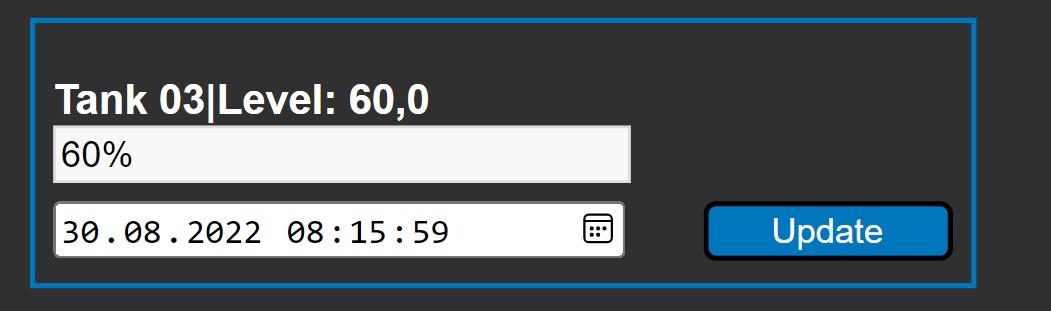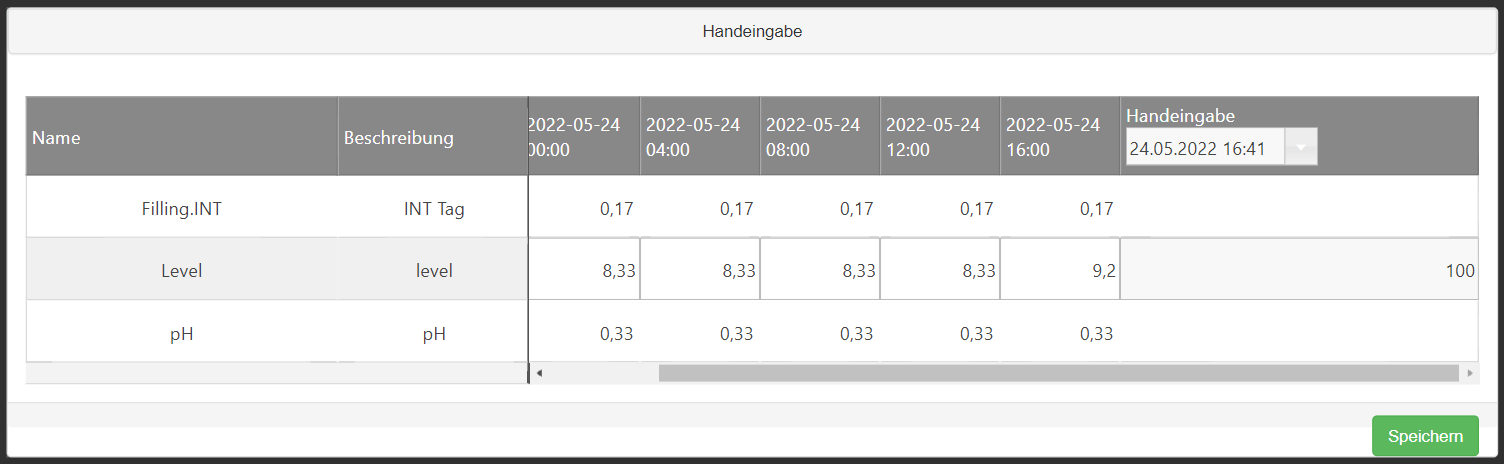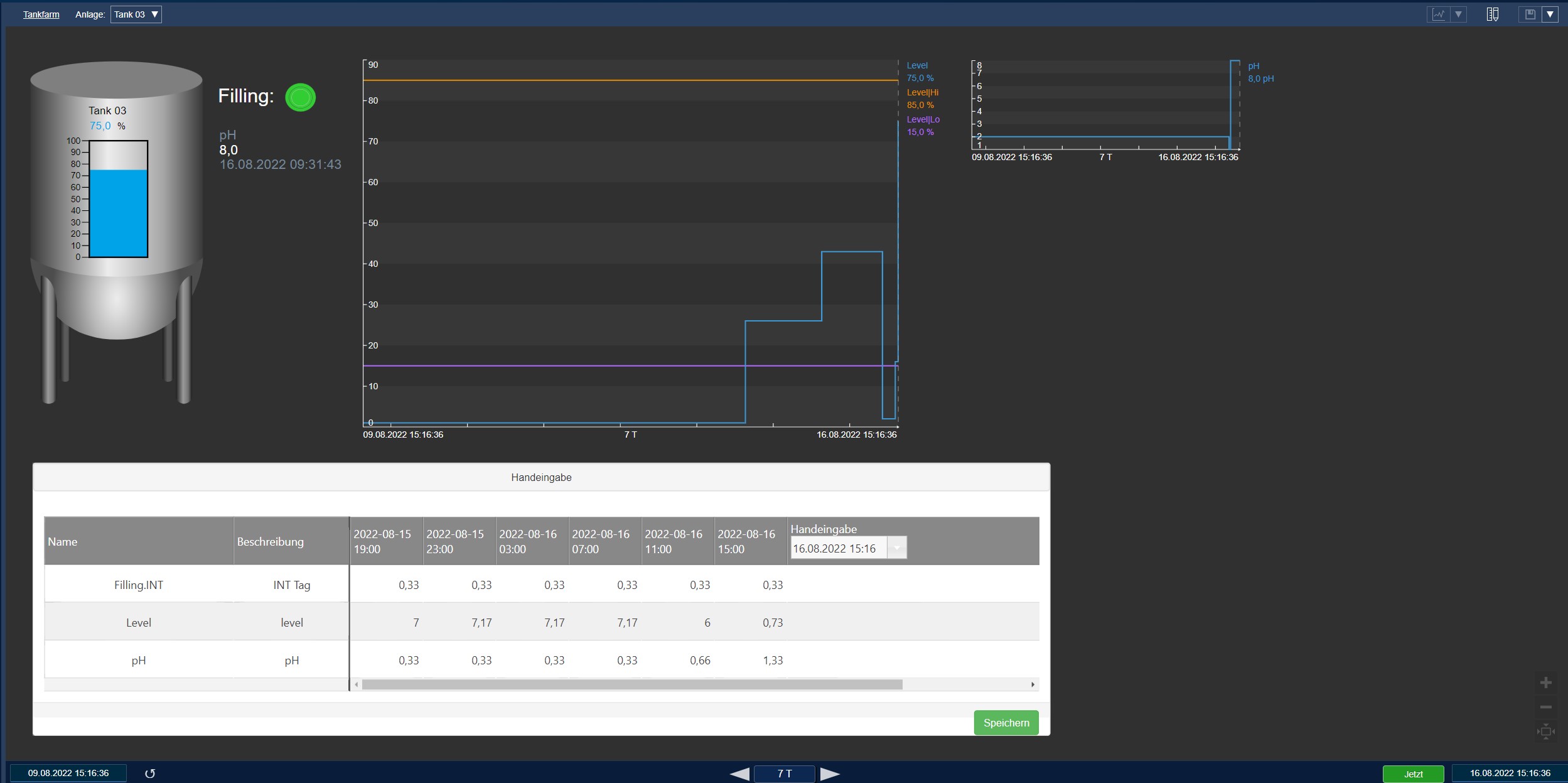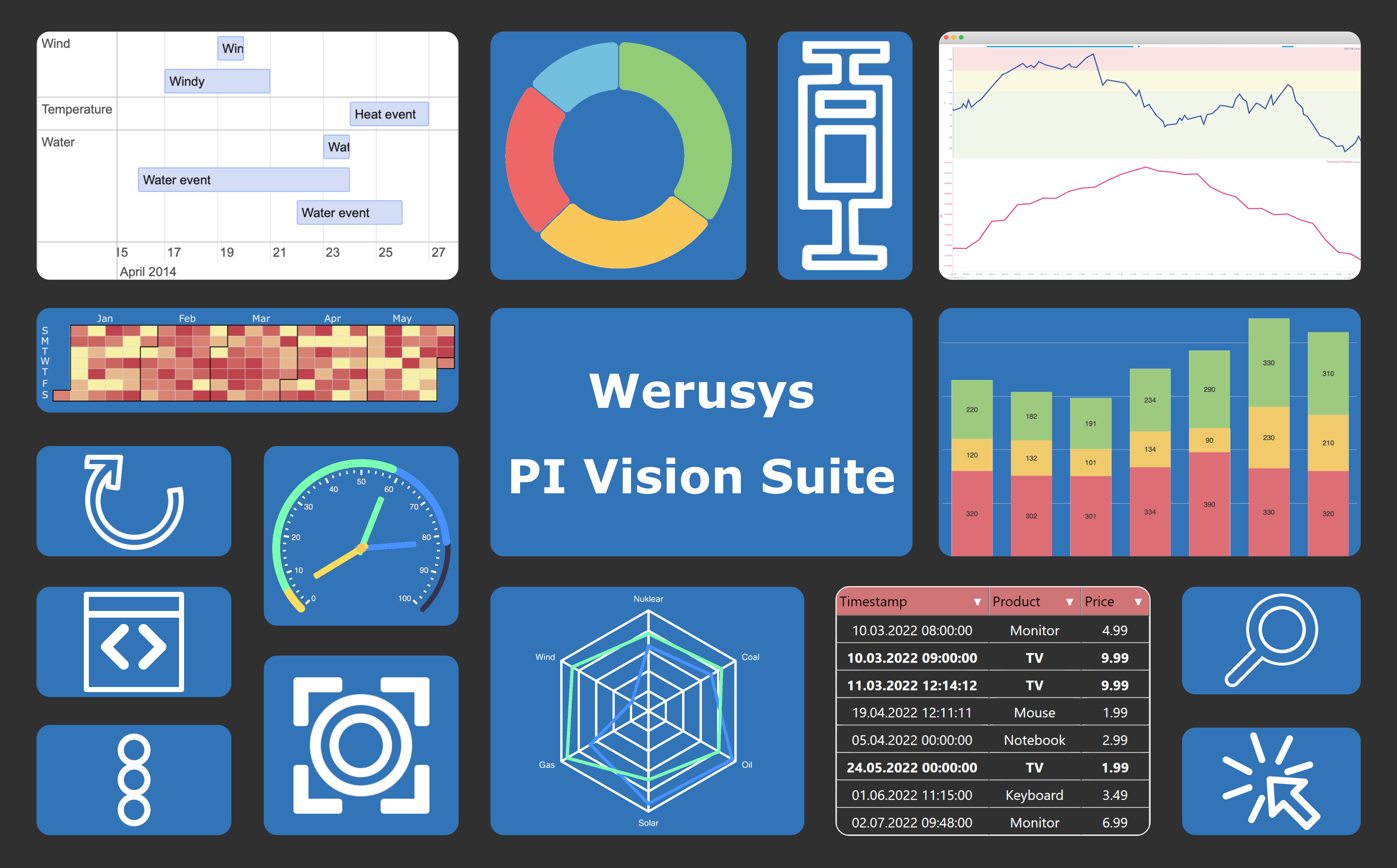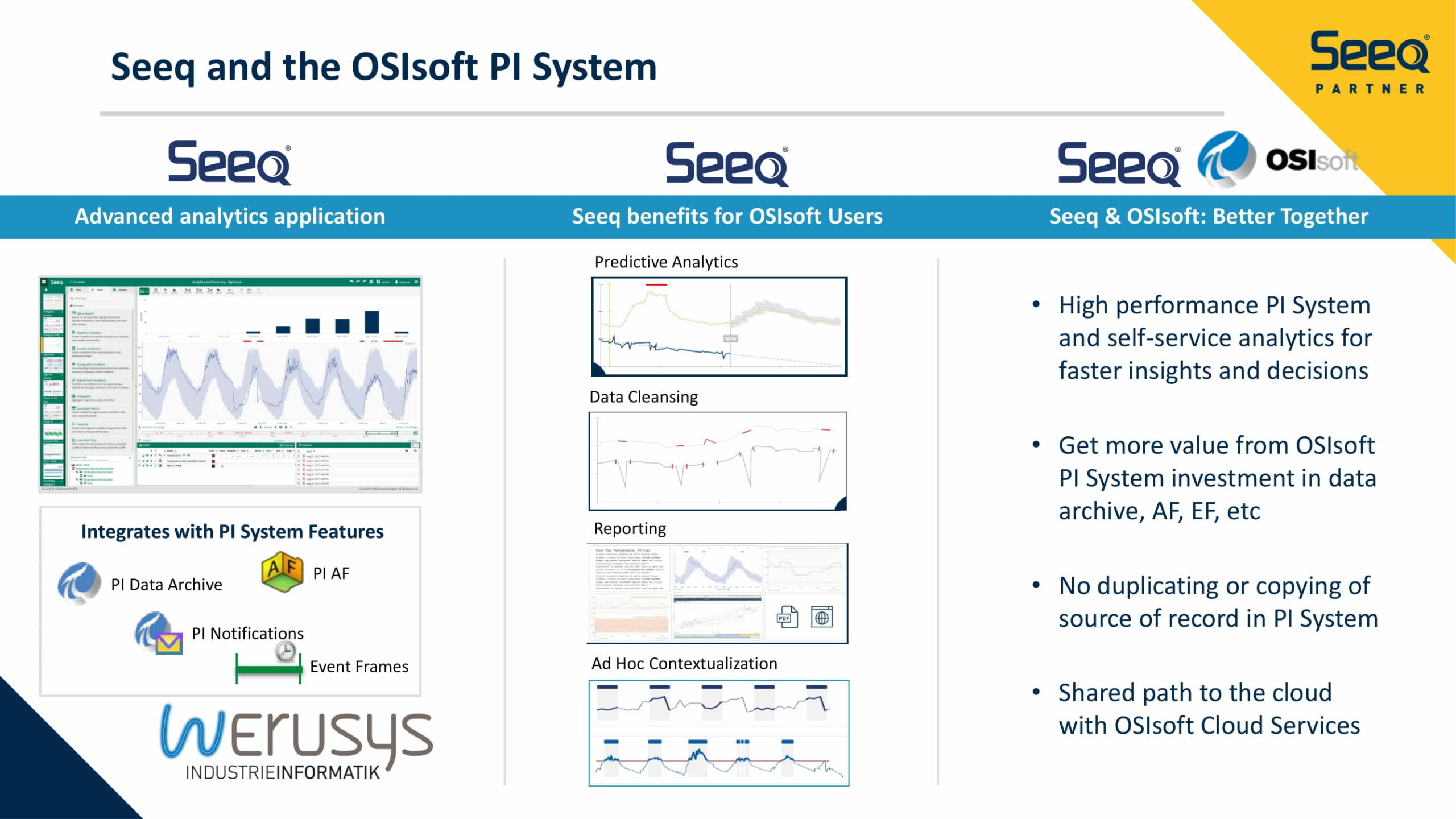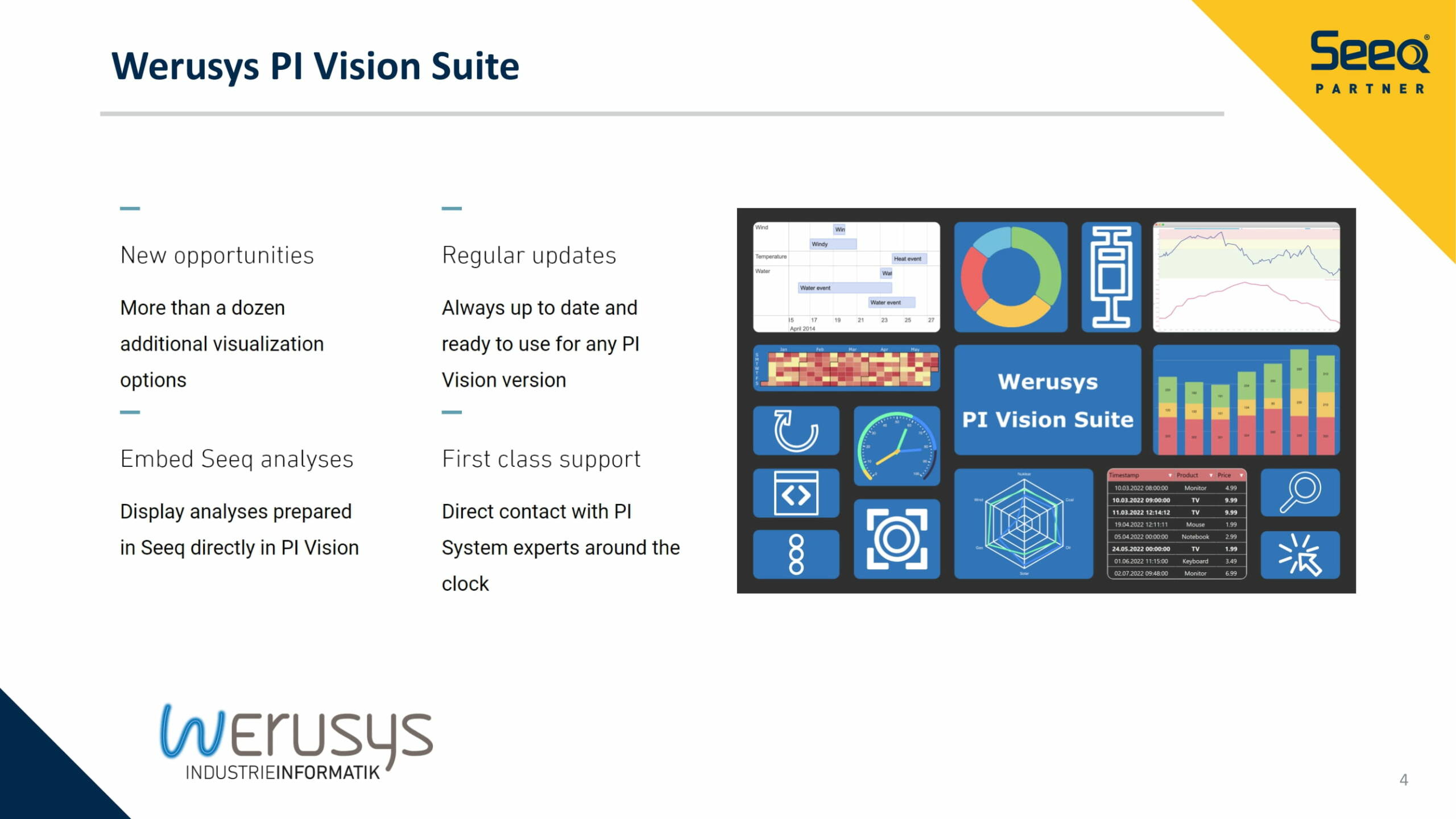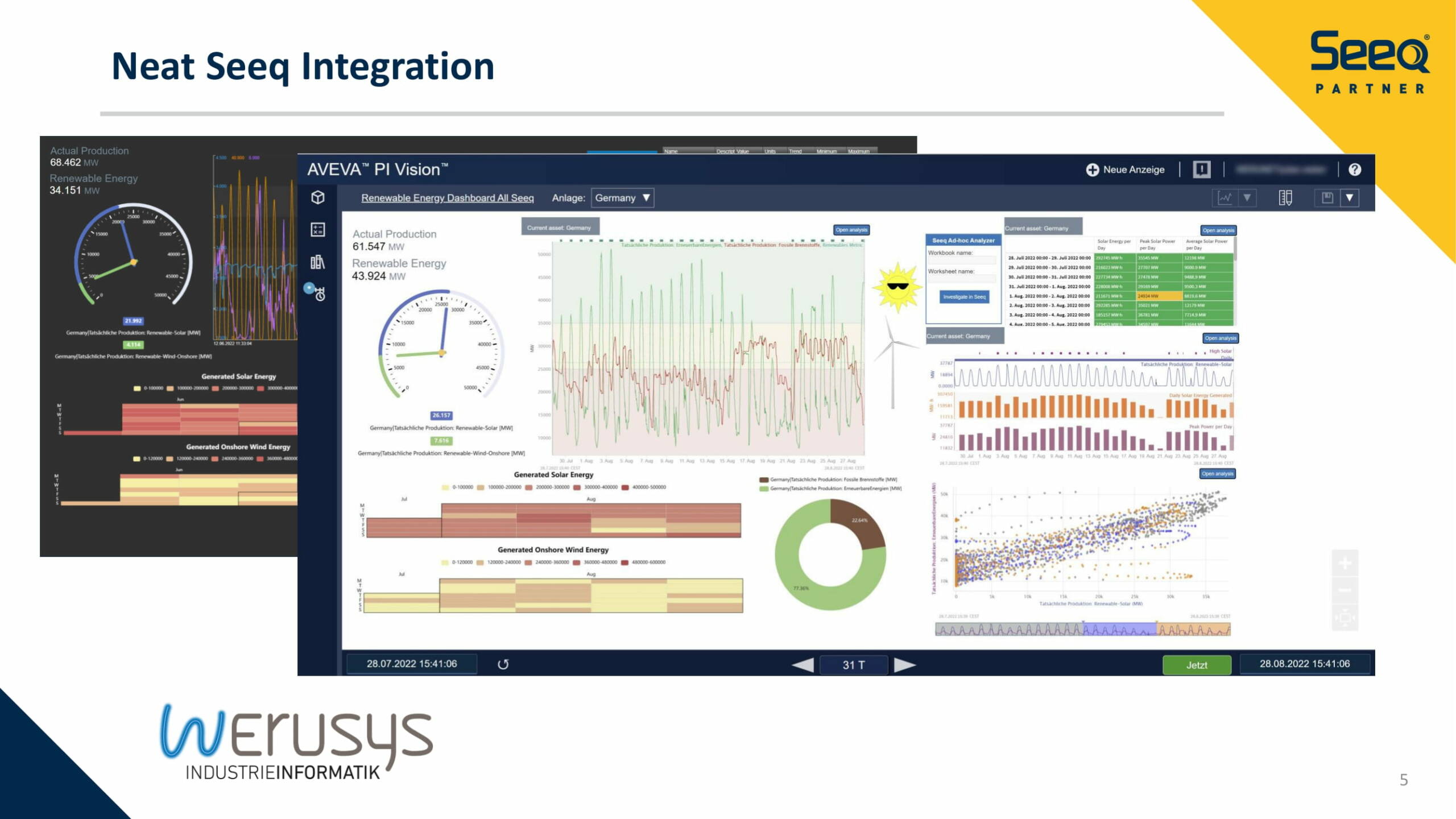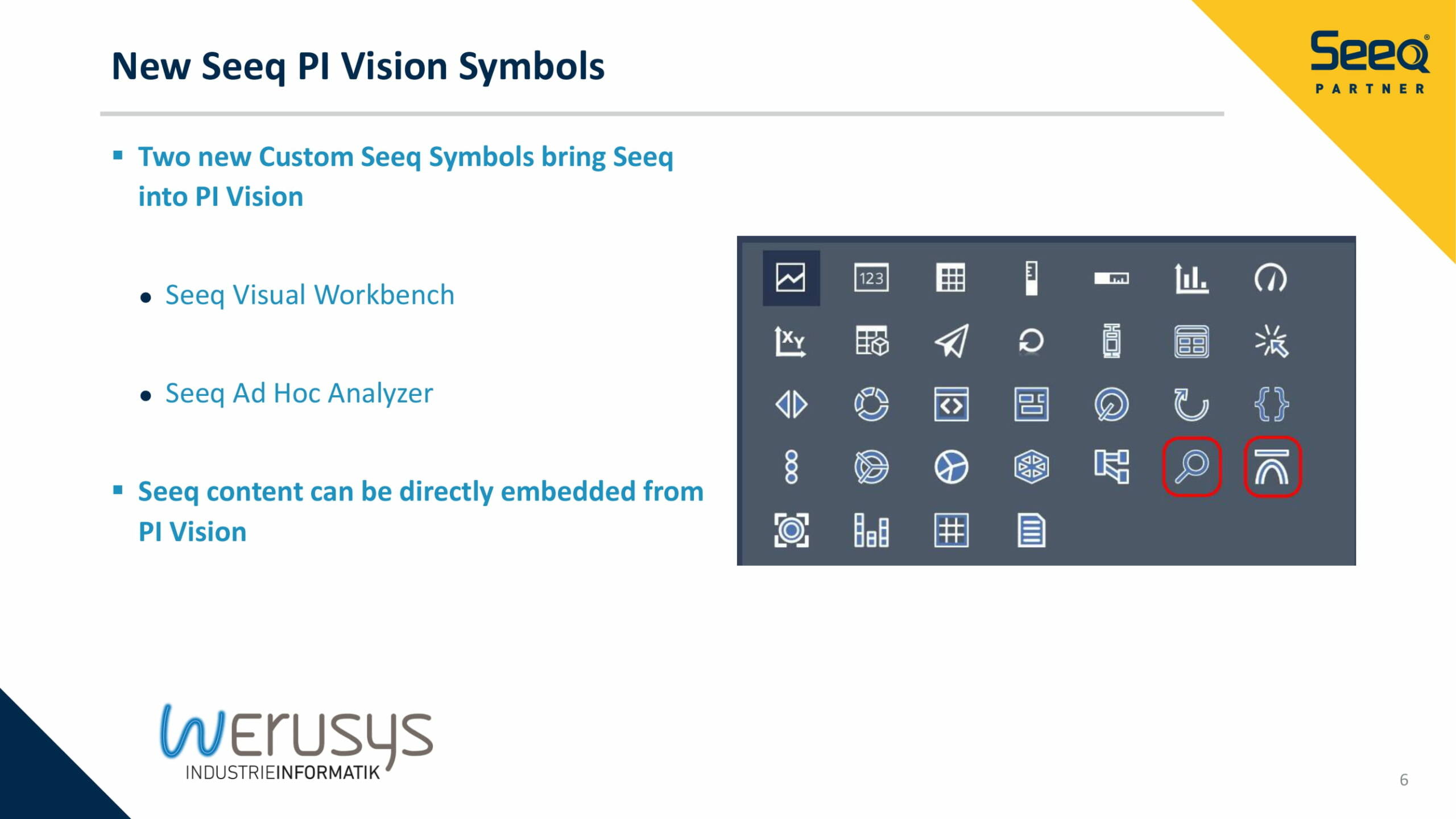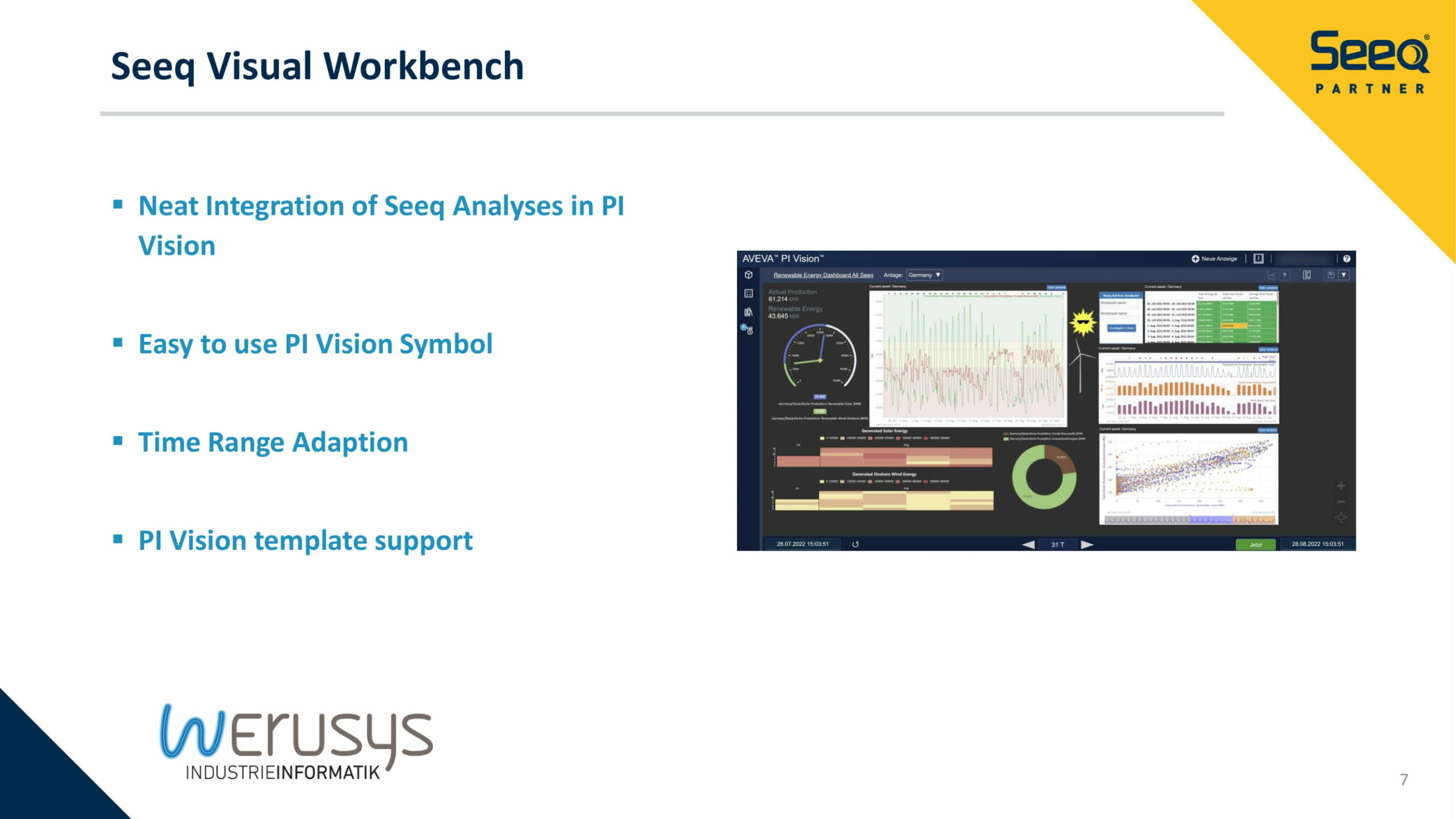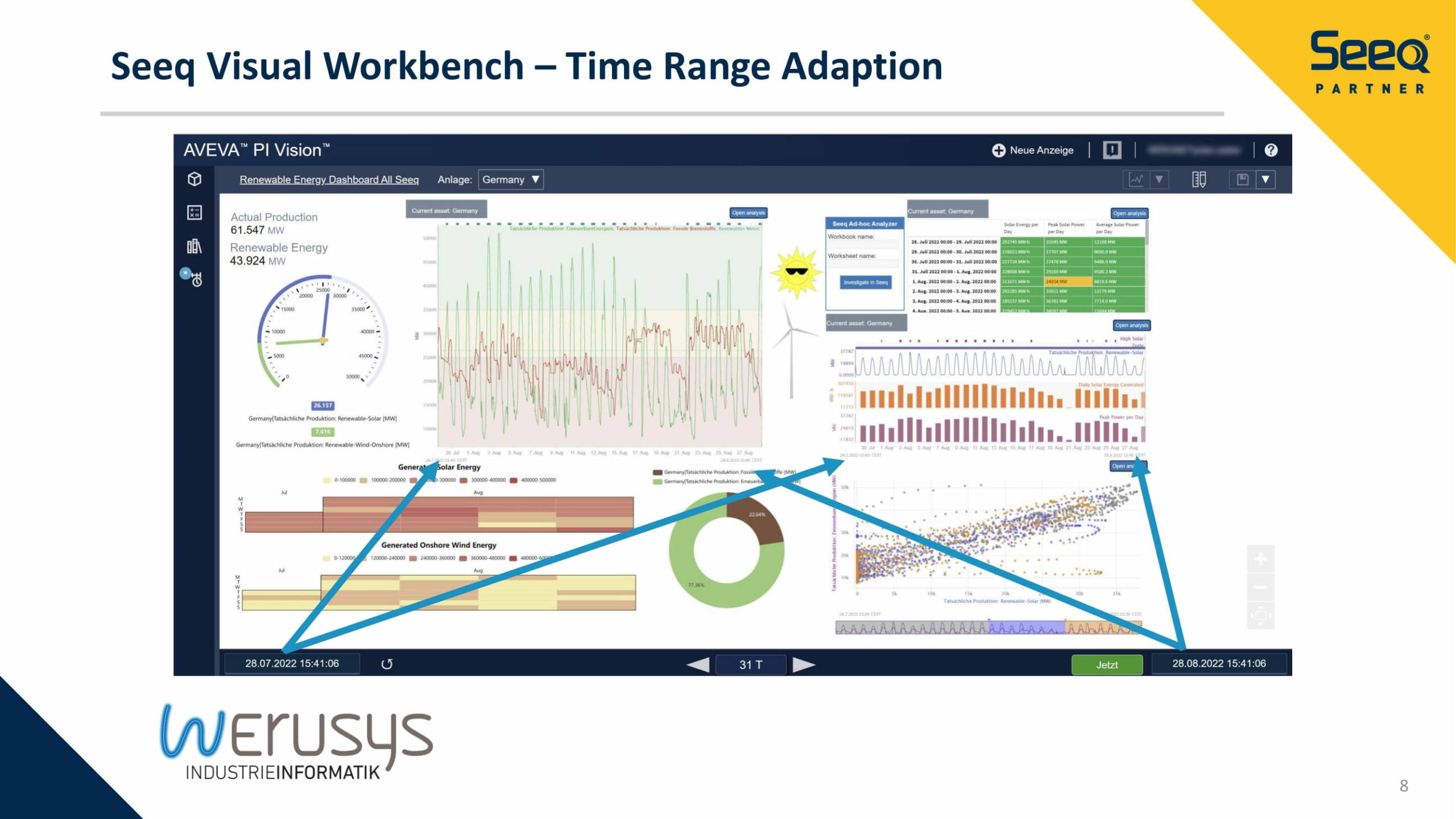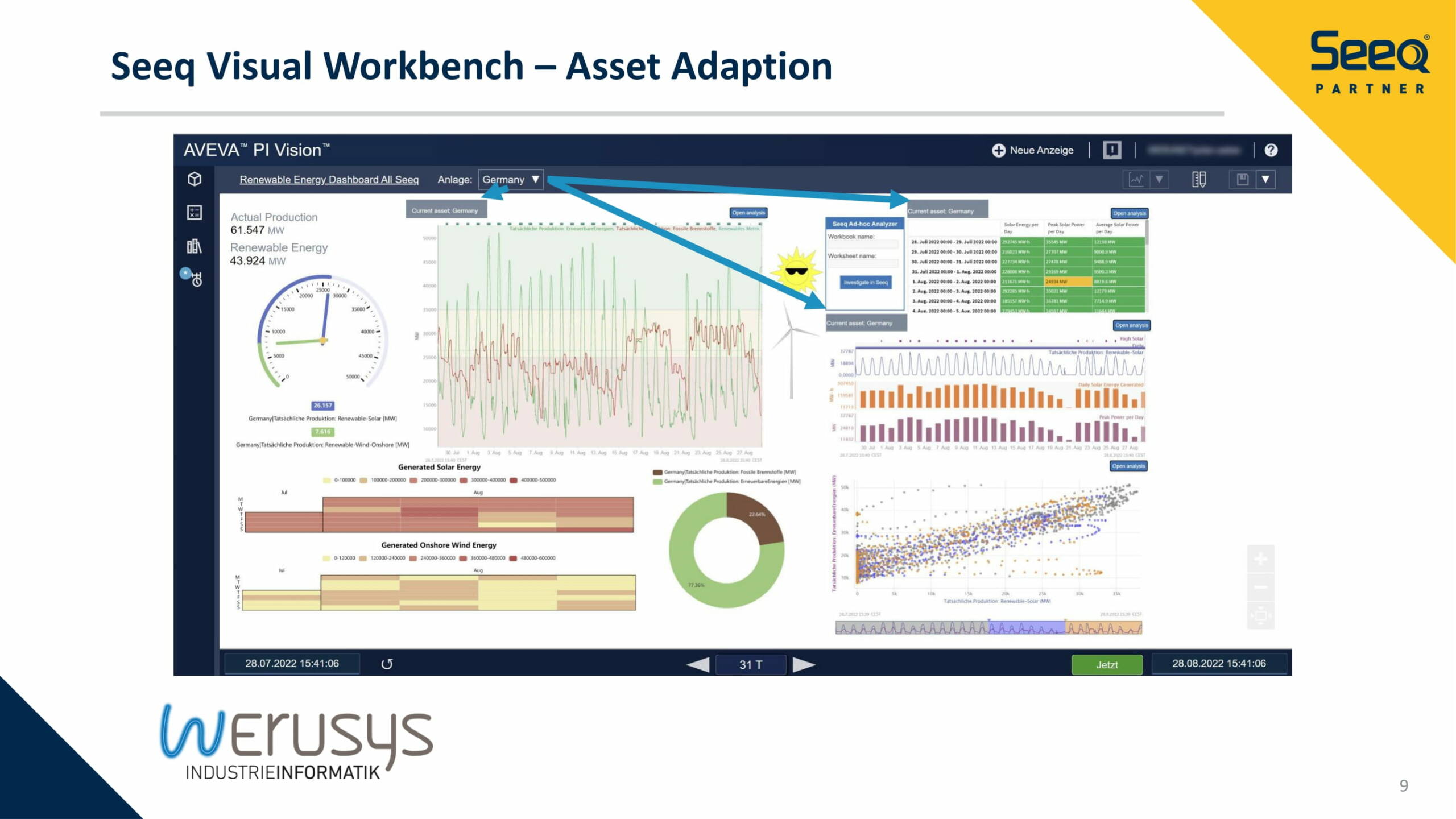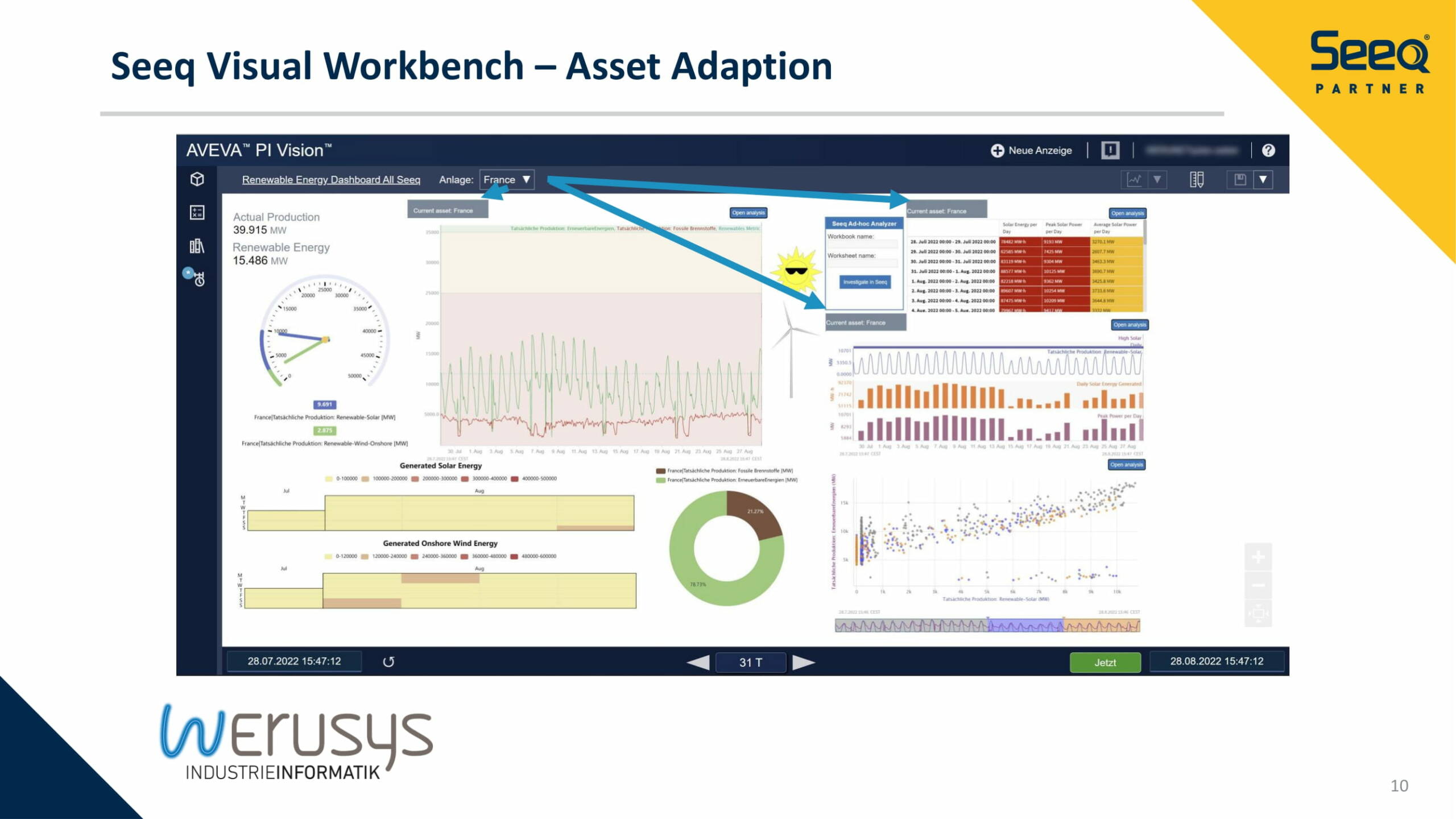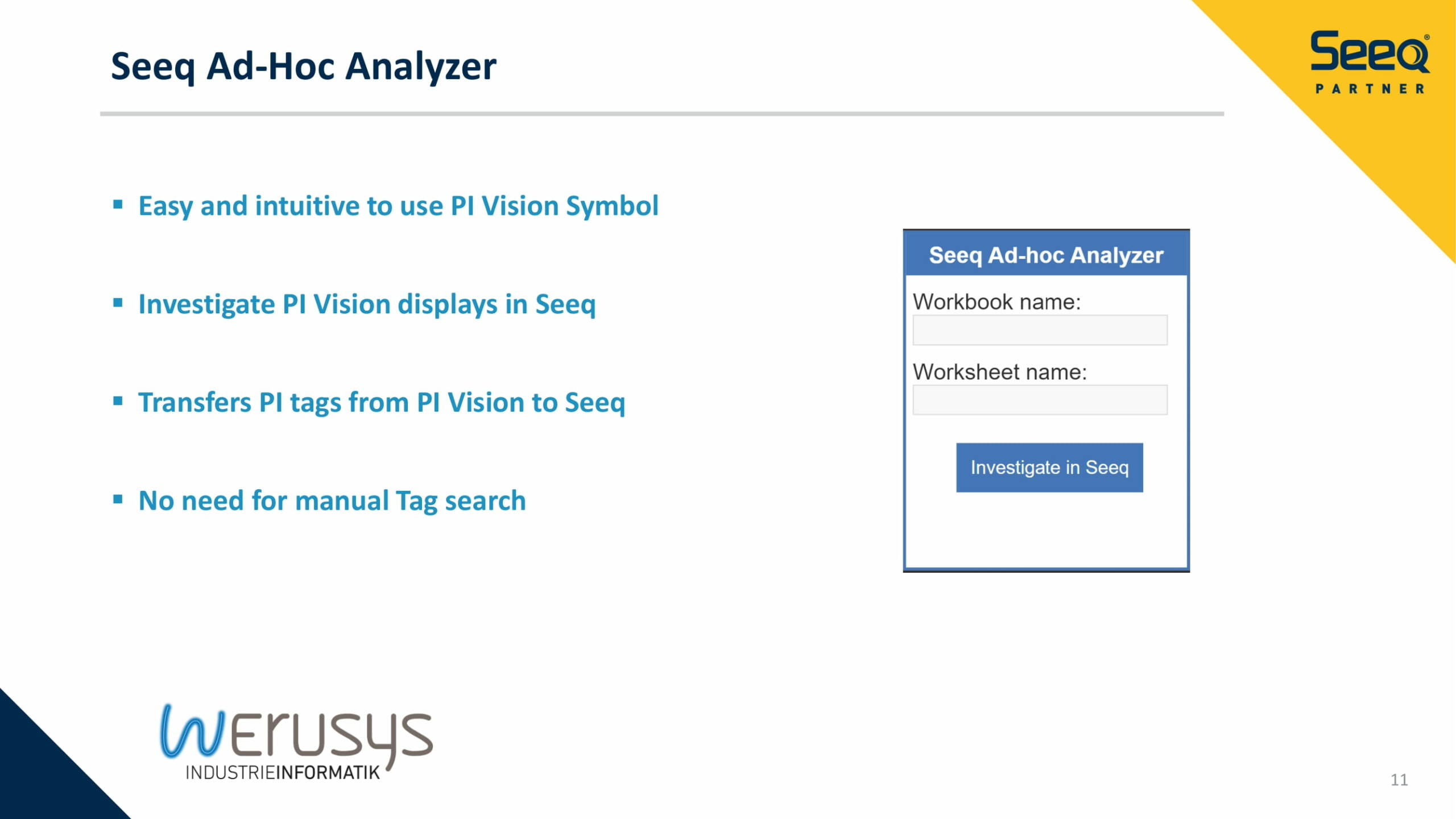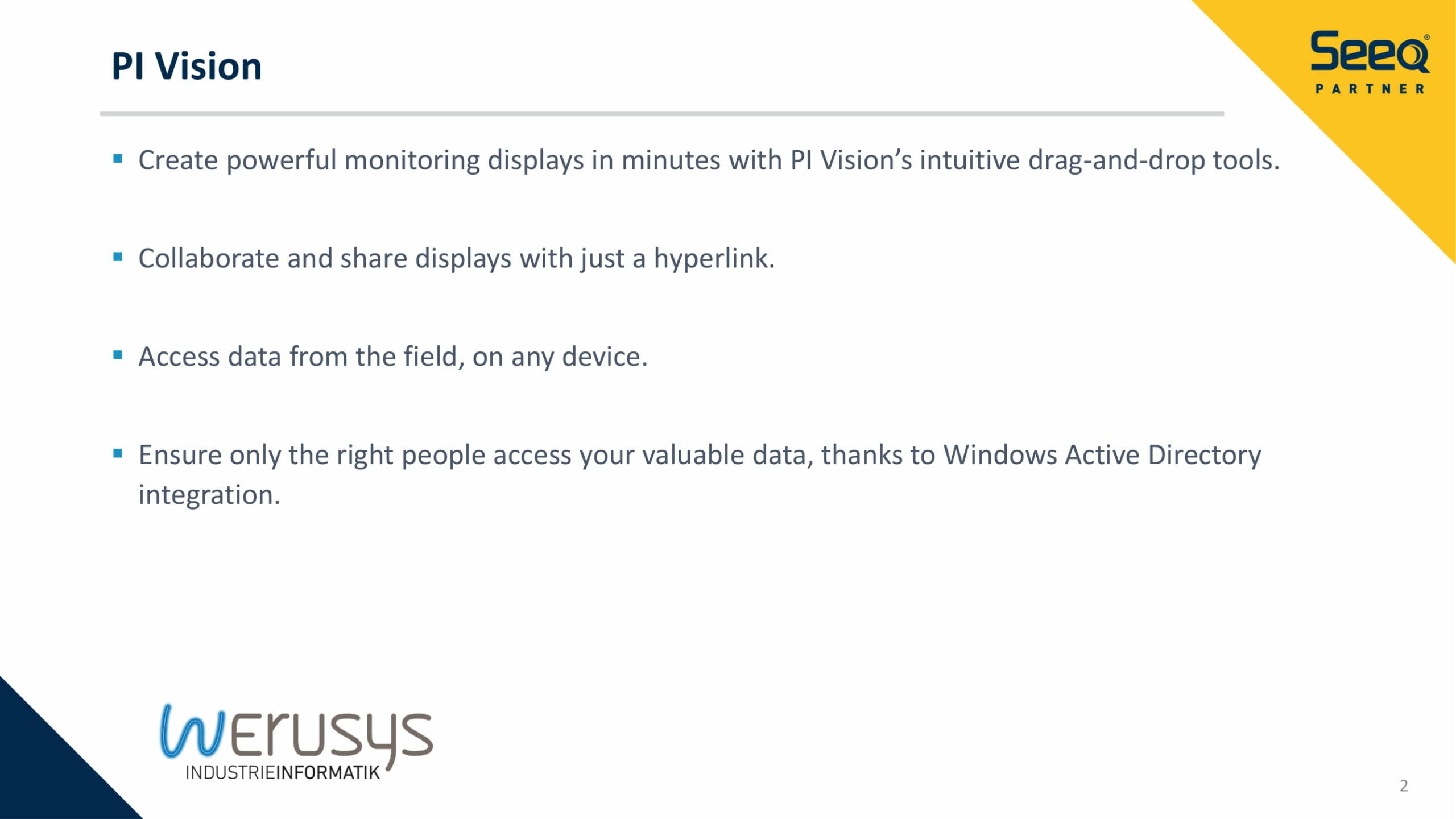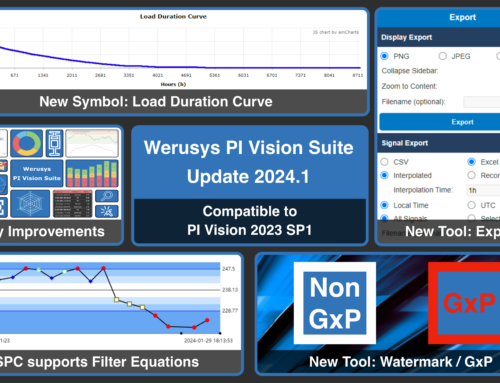Werusys PI Vision Suite: Manual Data Entry
The manual data entry symbol included in Werusys PI Vision Suite allows data to be entered into the OSIsoft PI data archive via PI Vision displays. The icon can be configured by dragging the desired attribute/PI tag. This allows existing values for a tag to be updated or deleted via the icon.
The security of the symbol has two aspects. Users who need to add, update, or delete values to a PI point must be assigned to an identity that has Write Data permission. These requirements enable a best practice where one group of users is allowed to configure the symbols for manual data entry, while another group of users can use the symbol.
Historical data for the selected PI point can be viewed using the normal PI Vision refresh interval or by connecting to a PI Web API instance and configuring the connection. Using the PI Web API to collect historical data for a point allows the use of a time context that is different from the current display context. This is useful when the PI Point may not have data within the time context used for the current display.
Snapchot Control
Easy
Simple and straightforward input of the current value.
Slim
Seamless embedding in any PI Vision display.
The SnapShot Control is a simple variant to write current values manually into the PI system. Due to its slim design it can be quickly embedded into any PI Vision display. The symbol can be added similar to all existing symbols by selecting the desired attribute and dragging it. Afterwards timestamp and value can be specified and the new manual value is stored in the PI system.
Archive Table Control
Efficient
Using the table form, multiple PI tags can be maintained simultaneously.
Detailed
In addition to the current value, a definable number of historical values are also displayed.
The PI Vision Manual Data Entry control allows manual entry on definable PI Tags. The displayed PI tags are freely selectable and configurable. Furthermore, the number and sampling rate of the last acquired values can be set. In contrast to the snapshot control, it is possible to edit any number of PI tags simultaneously. Besides the snapshot control, another variant is to store manual values in the PI system.
The Werusys PI Vision Suite
Get the most out of your PI system
The Werusys PI Vision Suite expands your possibilities with the help of a wide range of new controls that are perfectly adapted to your needs. In addition, the PI Vision Suite allows you to embed Seeq analyses of any kind.
New opportunities
More than a dozen additional visualization options
Regular updates
Always up to date and ready to use for any PI Vision version
Embed Seeq analyses
Display analyses prepared in Seeq directly in PI Vision
First class support
Direct contact with PI System experts around the clock
Seeq
Accelerated Insights, Improved Outcomes
In the current hype around predictive analytics, machine learning, and data science, what’s missing are solutions to the real challenges to an analytics-driven organization. Tapping the expertise of your current employees. Support for collaboration and knowledge capture to foster sharing and reuse of analytics efforts. And the ability to rapidly distribute insights to the people who need them to quickly improve outcomes.
Intuitive. Visual. Innovative.
Seeq is the first application dedicated to process data analytics. Search your data, add context, cleanse, model, find patterns, establish boundaries, monitor assets, collaborate in real time, and interact with time series data like never before.
Fast. Flexible. Collaborative.
Whatever your process historian or operational data system of record – the OSIsoft® PI System®, Honeywell’s Uniformance® PHD, Emerson DeltaV and Ovation, Inductive Automation’s Ignition, AspenTech IP.21, Wonderware, GE Proficy or any other – Seeq can connect and get you working in minutes.